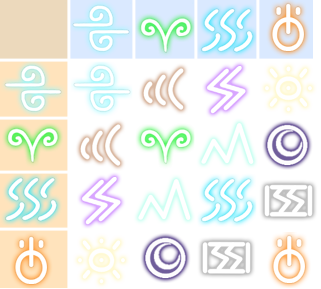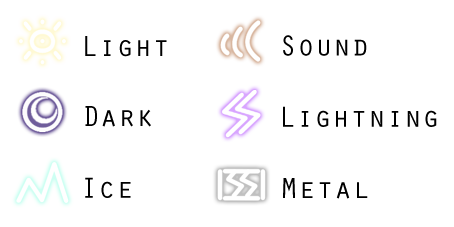ShopDreamUp AI ArtDreamUp
Dungeon 01 - Below the Surface (exploration)
STORY - EVENT 03 SIDE QUEST. . .
After the disappearance of Moss, something changed.
A seal that existed before broke.
Between roots of huge trees nested in Honey Forest, an entrance appeared, leading deep into the ground. Inside, the path continued on to seemingly countless tunnels and underground caves spread throughout the whole forest area and with glowing mushrooms.
MUSHROOMS
Although all of them look the same and gives out faint, green light in the tunnels, they differ from one another. Mushrooms can be classified into four broad categories, which all take after one of the four terrains:
★ TERE - Some of them, after eaten, r
Event 03 A - Gods' Announcement
STORY
Several days after the meeting unbeknownst to the other sprites, a rather bright spectacle appeared in the Timeless Springs in the late evening. A burst of light lit up over the normally peaceful waters, exploding into tiny fragments not unlike falling stars, and drifted away all over the regions in the breeze.
In front of the springs, a rather unique looking sign had been made. The back board was made of fine wood, held down to the ground and decorated by a mix of colored stones and crystals. Flowers embellished the corners of the background, framing a scroll which hung neatly in the middle.
Once unrolled, a message could be seen, w
[Current Events] - UPDATE AGAIN
EDIT 2: We've been getting some messages about this, so I figured I'd make a note about it. So, here is a PSA.
We are NOT relinquishing the admin rights to this group nor do we need 'more help'. That's not what we're looking for; please respect our decisions (especially since none of these notes came from actual members within the group...think about it.) Please, do NOT send us more messages about this. We're not going to reply.
Members, if you want to do member-run slice of life type events after event 3, that can be arranged. If you want a certain weekly theme, feel free to post on the front page to suggest it. But we aren't interested in
Event 03 Intro - Trouble in Paradise
STORY
Deep within the large, hollow tree at the center of Honey Forest, a secret meeting is being held. Though the climate is warm, and the soft, grassy interior of the hollow comfortable, the air seems tense and heavy. The plants, as if knowing something is amiss, have slowly begun to droop as well. This, of course, has not gone unnoticed by the gods Kor and Salt.
Frustrated, Kor ran a hand through his hair and threw his arm out. “We’ve looked everywhere. They are nowhere to be found!”
Salt pats the fire god on the shoulder and tries to calm him down. Still optimistic, he replies, "Not to worry, I'm sure they will show u
Featured in Groups
© 2012 - 2024 MiniSpris
Comments71
Join the community to add your comment. Already a deviant? Log In
Hello~ Do we have to wait for an event to evolve, or can we evolve whenever we get the necessary amount of aether?
I have my stage 3 sheet ready, and enough aether, but I can't tell if I need to wait...